Building an AI startup?
You might be eligible for our Startup Program. Get fully funded access to the infrastructure you’re reading about right now (up to $50K value).
Overview
This integration provides your agents with enterprise-grade capabilities for web scraping, and multi-engine search operations with bot protection bypass.Prerequisites
Before you begin, ensure you have:- Access to IBM watsonx Orchestrate
- A Bright Data account with an active subscription
- Your Bright Data API token
Steps to Get Started
1
Obtain Your Bright Data API Token
- Log in to your Bright Data dashboard
- Navigate to Account Settings
- Generate an API token if you haven’t already
- Copy and securely store your API token for the next steps
2
Open the Agent Toolset
- Navigate to Manage Agents in IBM watsonx Orchestrate
- Select your agent
- In the left menu, click Toolset
-
Click Add Tool
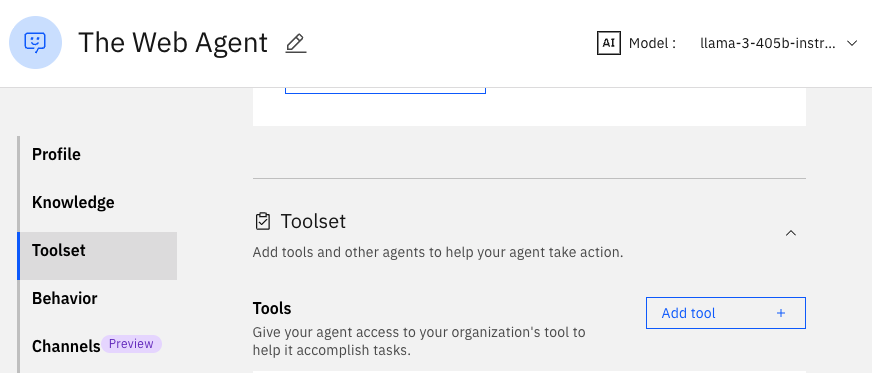
3
Add MCP Server Connection
In the “Add tool” dialog: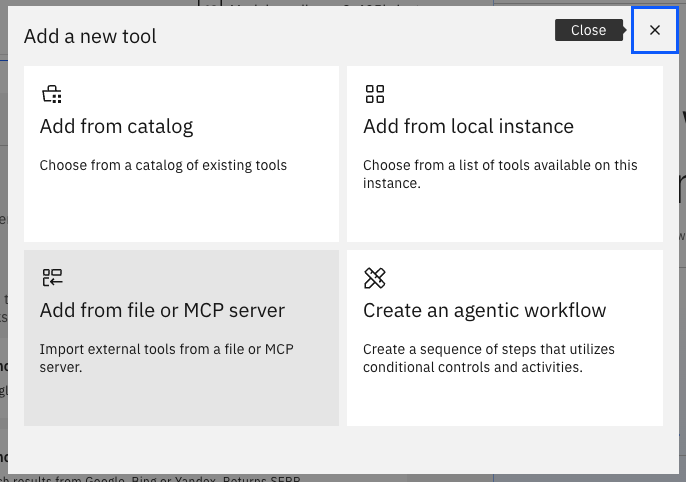
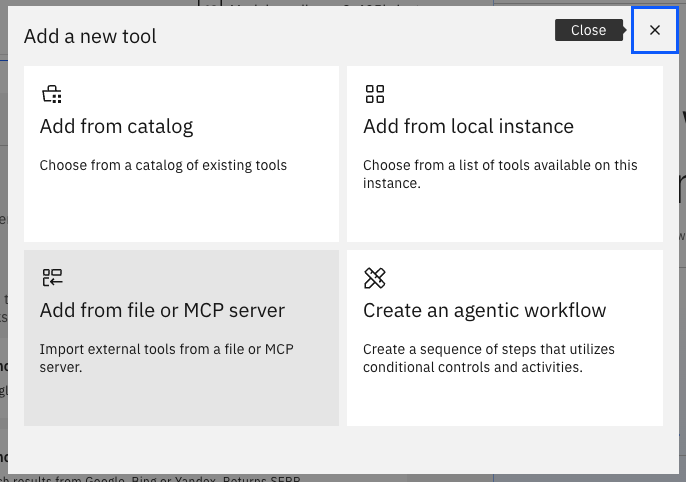
- Select Add from file or MCP server
- Choose Import from MCP Server
- Fill in the configuration fields:
- Name: Enter a descriptive name (e.g.,
Bright Data MCP) - Connection: Select
None - Install Command: Enter the following, replacing
<your_api_token>with your actual token:
- Name: Enter a descriptive name (e.g.,
- Click Install to initiate the connection
4
Enable Available Capabilities
Once installation completes, multiple capabilities will appear in your agent’s toolset. Enable the following:
search_enginescrape_as_markdown5
Test Your Connection
Verify the integration is working:
- Open your agent’s chat interface
- Ask the agent to perform a simple task (e.g., “Search for recent AI trends”)
- Confirm the agent successfully retrieves and processes data from Bright Data
What’s Next
Your agent is now connected to Bright Data and ready to:- Extract structured data from major platforms
- Perform geo-targeted web searches
- Scrape website content while bypassing bot protection
- Process large-scale data extraction tasks